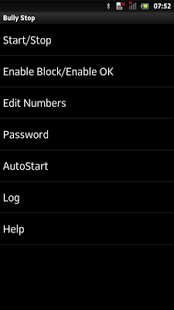Bully Stop 1.0
Free Version
Publisher Description
Protect Children & Teenagers from Bully Calls, Texts and Picture Messages
Bully Stop is a mobile (cell) phone application that helps you, your children and teenagers stop bullies and predators from contacting them on their mobile (cell) phone.
You can use Bully Stop to empower you and your children and teenagers. By putting Bully Stop on your child or teenager's phone you give them the ability to block calls and messages from people they don't want to hear from.
Bully Stop uses a Block List to block unwanted callers and texters. Simply insert the number you, your child or teenager wants block in the Block List and Bully Stop will block all calls and texts, your child or teenager will no longer receive calls and texts from the Bully.
However, even though your child will not see messages or calls from those on the Block List - Bully Stop maintains a password protected Call Log of all attempted contact with your child. The Call Log can then be used to approach the relevant people, parents, teachers or police and show proof that the bullying communication has taken place.
Note: some children may not want an app on their phone which contains the word 'Bully', in this case parents/guardians should download the iDecide app. iDecide contains the same features as Bully Stop but with a different name.
Bully Stop Key Features
You decide who can contact your child / teenager with voice calls, texts and pictures messages
You decide who your child / teenager can call and text (including picture messages)
Help prevent online child predators from contacting your child / teenager with calls and texts (including picture messages)
Monitor all incoming and outgoing calls and texts on your child / teenagers mobile with the Bully Stop Call Log and so have proof of bullying
Use the password protected Bully Stop Call Log to monitor for inappropriate contact with adults
About Bully Stop
Bully Stop is a free app for Android published in the System Maintenance list of apps, part of System Utilities.
The company that develops Bully Stop is vMAD. The latest version released by its developer is 1.0. This app was rated by 1 users of our site and has an average rating of 3.0.
To install Bully Stop on your Android device, just click the green Continue To App button above to start the installation process. The app is listed on our website since 2014-01-07 and was downloaded 12 times. We have already checked if the download link is safe, however for your own protection we recommend that you scan the downloaded app with your antivirus. Your antivirus may detect the Bully Stop as malware as malware if the download link to com.vmad.bullystop is broken.
How to install Bully Stop on your Android device:
- Click on the Continue To App button on our website. This will redirect you to Google Play.
- Once the Bully Stop is shown in the Google Play listing of your Android device, you can start its download and installation. Tap on the Install button located below the search bar and to the right of the app icon.
- A pop-up window with the permissions required by Bully Stop will be shown. Click on Accept to continue the process.
- Bully Stop will be downloaded onto your device, displaying a progress. Once the download completes, the installation will start and you'll get a notification after the installation is finished.